你是不是还在而外下载其他应用程序来转换PDF档案呢?别再做无谓的东西了,好好利用你的IPHONE。
1首先先打开备忘录(NOTE)
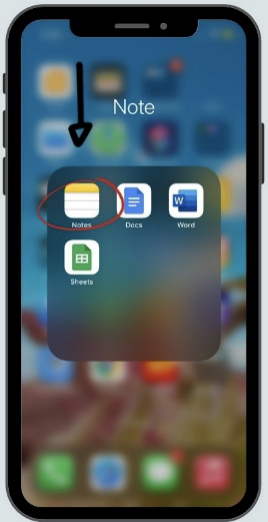
2.点击新的备忘录(NOTE),在右下角那里哟

3点击照相的图案,会显示3个东西,选择第3个-扫描文件(Scan Document)
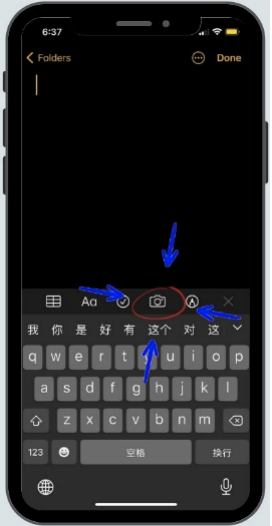

4.你会进入到一个拍摄的界面,把你想要拍摄部分拍下,可以自行拖动位置到你只要的部分。
注意!!!
记得在灯光充足的地方,不然拍出的东西黑漆漆的,切忌别背光哟
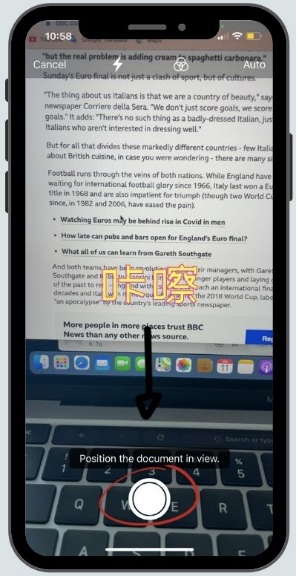
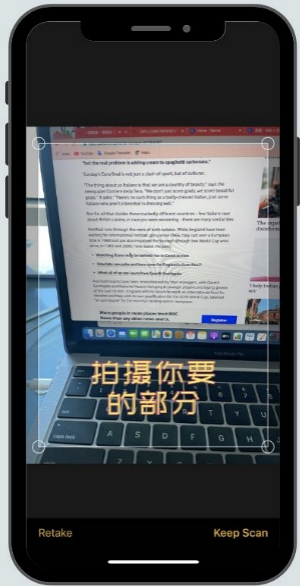
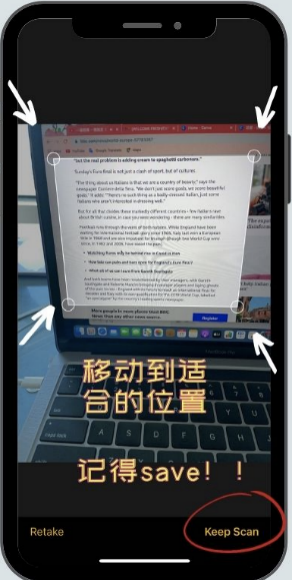
5.拍完后记得按保存(save),不然就白拍了!
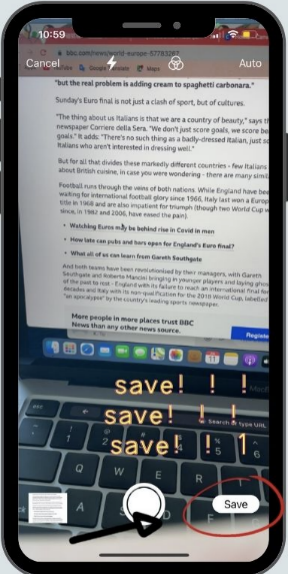
6.最后就可以分享啦!!!
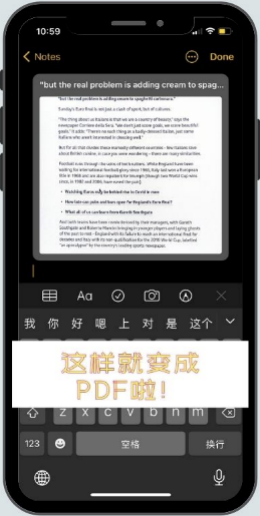
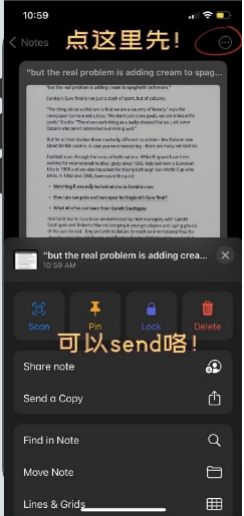
Shopee Free Shipping : https://shp.ee/z4k2zvh
Lazada Free Shipping :https://bit.ly/35jrN6R
Telegram : https://t.me/mlxybst
- Advertisement -



